Summary: It’s easy and fast to recover deleted PST files with a trusted data recovery tool. With reliable data recovery software, you can even recover PST or any other lost files in any other data loss scenarios.
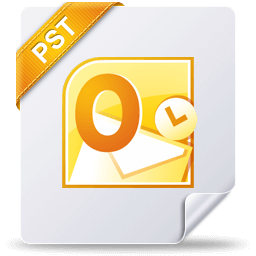
Outlook is one of the most popular email clients in the world. It is widely used by home users or business users nearly every day. PST file is the most important part of the Outlook. It stores your messages and other Outlook items and is saved on your computer. If the PST files get deleted or lost by mistake, you will not able to see your emails in the Outlook client as the PST files are not loaded.
TogetherShare Data Recovery, as the best data recovery application in the market, can help users to recover deleted PST files effectively. Also, it can also recover the lost PST files due to drive format, partition loss, volume damage or any other problems. You can first download this software here now.
TogetherShare Data Recovery
Powerful & easy-to-use data recovery software
How to recover deleted PST files?
After downloading and installing the data recovery software to the computer, you can then start to recover deleted PST files with the software. The software is very simple and no complex steps needed to use it. With only 3 quick steps, you can use this data recover software to recover deleted PST files easily. Please just do as follows step by step.
Step 1. Choose and drive where you deleted PST files.
Run the data recovery software first, then you will see the drives connected to the computer in the software. Just choose the one where you lost PST files and click the Scan button.

Step 2. Scan the drive to search for lost PST files.
The software will scan the drive automatically. It will search for the lost PST files for you deeply. You can even see the found PST files during the scan process.

Step 3. Check and recover the lost/deleted PST files.
Once the scan process is finished, you are able to see all the found files in the software. Please just check the files carefully first. Then only choose the wanted PST files to recover.

Besides PST files, TogetherShare Data Recovery can also recover other emails files, database files, images, video clips, music files, documents, and so on. You can recover the lost files in Windows 11/10/8/7/Vista/XP from different storage media, including USB stick, memory card, SSD, HDD, etc.
For most users, they will keep backing up the important files regularly to avoid data loss. However, some other users may just fail to do backup for data. If you lost important files and find there is no backup for the data, then you may need to recover the lost files with a data recovery software. Then TogetherShare should be your best choice. You can just feel free to download the software here directly.
TogetherShare Data Recovery
Powerful & easy-to-use data recovery software
