There are some comprehensive graphic design software for creatives, engineers, architects and other professionals. The software are usually used to simulate and animate complex 2D and 3D designs. Such as AutoCAD, nanoCAD, ActCAD, and so on. DWG/DXF/DWF files are commonly used file types for these software.
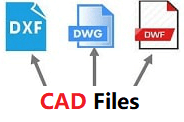
DWG/DXF/DWF files are very important for the user, so if the DWG/DXF/DWF files are deleted, it will lose the work which takes a lot of time and effort. In order to recover deleted DWG/DXF/DWF files effectively, please ensure to find a professional data recovery software.
Download software for DWG/DXF/DWF file recovery
As the DWG/DXF/DWF files are special formats of graphics, so it’s better to choose a professional tool specified for the data recovery of deleted DWG/DXF/DWF files. TogetherShare Data Recovery is such a data recovery software for you. It’s the ideal data recovery software that can recover deleted DWG/DXF/DWF files.
The software supports to recover nearly all the commonly used file types of lost files. So it can also recover other types of graphics, documents, videos, audio files, emails, archives, and other files. Especially, it can recover the files produced by the most popular applications, such as the AutoCAD, Microsoft Office, WPS Office, etc.
This software can recover deleted DWG/DXF/DWF files from different type of device, such as internal drive, external drive, USB flash drive or other media where you store the files. No matter you stored the lost DWG/DXF/DWF files, you can download the software to recover deleted DWG/DXF/DWF files.
TogetherShare Data Recovery
Powerful & easy-to-use data recovery software
Besides, it’s very easy to recover deleted DWG/DXF/DWF files with the software. You can easily understand and use the software. And with only a few clicks, you can recover deleted DWG/DXF/DWF files using this software.
Simple tutorial: steps to recover deleted DWG/DXF/DWF files
Before you recover deleted DWG/DXF/DWF files with the TogetherShare file recovery tool, please first stop using the drive where you lost data to avoid any further damage to the lost files. Then just run the software and do as follows to recover deleted DWG/DXF/DWF files step by step.
Step 1. Choose the drive where you deleted DWG/DXF/DWF files.
Run the data recovery software, please ensure to select the correct drive on which you deleted the DWG/DXF/DWF files. Then please click the Scan button.

Step 2. Scan the drive for deleted DWG/DXF/DWF files .
The file data recovery software will deeply scan the drive and search for deleted DWG/DXF/DWF files. You can even check and found files during the scanning process.

Step 3. Preview and recover deleted DWG/DXF/DWF files.
After the scan is finished, please preview and check the files first. Then only select the wanted DWG/DXF/DWF files to recover. Please save the recovered files to another drive.

DWG/DXF/DWF files are very important for users and mostly they are very precious. Also, users may take many time and energy to create the files. So it’s very important to protect the files from deleting. First, it’s better to back up the files regularly. Second, please be careful before deleting any DWG/DXF/DWF files. At last, if you accidentally delete the DWG/DXF/DWF files without backing up, there is still the last chance to recover deleted DWG/DXF/DWF/ files with TogetherShare Data Recovery. Just download the software now to get back the lost files.
TogetherShare Data Recovery
Powerful & easy-to-use data recovery software
