OrCAD is a very professional and popular software for PCE design. It works seamlessly across the entire PCB design flow and many designers uses this tool in their work. Designers will use the tool to design and produce the drawing files. In different versions of the software, there are some different files produced and used by users, such as, OLB, DBK, DSN and other drawing files. These OrCAD drawing files are mostly very important and designers have taken too much time and effort on the files. So it’s critical to keep these OrCAD drawing files safe. If something unforeseen happen and lead to data loss, how to recover lost OrCAD drawing files?
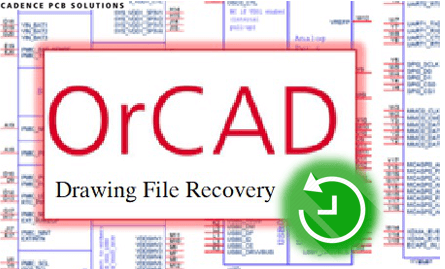
First, please stop running the OrCAD software and don’t using the same drive where the lost OrCAD drawing files located. It will avoid further damage to the lost data then there will be a very high chance to recover lost OrCAD drawing files successfully.
Second, you need a professional data recovery tool that can recover lost OrCAD drawing files. TogetherShare Data Recovery, as the most popular data recovery software in the market, is hot recommended for users to recover lost OrCAD drawing files. Before purchasing the software, you can download the software to have a full test first.
TogetherShare Data Recovery
Powerful & easy-to-use data recovery software
Why choose TogetherShare Data Recovery?
For users, the most concern is the recovery quality of the software. Only the software that can recover lost OrCAD drawing files successfully is the best choice for users. TogetherShare Data Recovery is such a reliable tool that can recover any lost files effectively in any data loss cases. For example, it can help you recover deleted files after emptying recycle bin, recover lost data from formatted drive, recover files from RAW drive, and recover the data lost due to other issues.
Besides, the software can not only recover deleted/lost OrCAD drawing files, it can also recover lost AutoCAD files, other graphics, videos, documents, audio files, emails, archives, and any other data. It can recover deleted/lost data from any types of drives/devices, including internal/external hard drive, SSD, memory card, USB flash drive, etc.
At last, it’s easy to use the software to scan the drive and identify the wanted files. With full of features, users can use the software to search for lost OrCAD drawing files, locate the wanted files and preview the files before recovering.
Tutorial: 3 steps to recover lost OrCAD drawing files
How to recover lost OrCAD drawing files? Actually, there are only a few clicks needed to operate the software to recover lost OrCAD drawing files. Please just follow the wizard of the software step by step, then you can get back the OrCAD drawing files. We will show you the detailed tutorial here, please just read on and do as follows.
Step 1. Choose the drive that contains lost OrCAD drawing files.
Run the software first, then you will find the drive in the list. Please select the drive and click the Scan button to go to next step.

Step 2. Scan the drive to search for lost OrCAD drawing files.
At this step, the software will deeply scan the drive to search for all the possible lost OrCAD drawing files. Please just wait patiently.

Step 3. Preview and recover lost OrCAD drawing files.
After the scanning process is completed, you will find all the found files in the software. Please check and preview the files first, then only choose the wanted files to recover.

After reading the guide, you will find how easy it is to recover lost OrCAD drawing files with the software. It’s also very easy to use the software to recover any other lost files. And the software is capable to recover lost files from drive in different file systems. For instance, it’s able to recover lost files from NTFS, FAT16/32, ReFS, ExFAT, Ext2/3, APFS, HFS/HFS+, and other commonly used file systems. If you want to recover lost files/data fast and effectively, we suggest you just download TogetherShare Data Recovery to help you.
TogetherShare Data Recovery
Powerful & easy-to-use data recovery software
