If you used a computer or server at home or office, you need to face the data loss issues. For anyone who encounters data loss, he wants to retrieve the lost data back with data recovery software. If there is freeware, it would be better for users. They don't need to pay for the software without recovering any data. Windows Server 2008 or 2008 R2 users are more cautious about data recovery. It should be safe and effective to recover data on servers. Any unsafe software would cause further damage to the lost data or even the server.
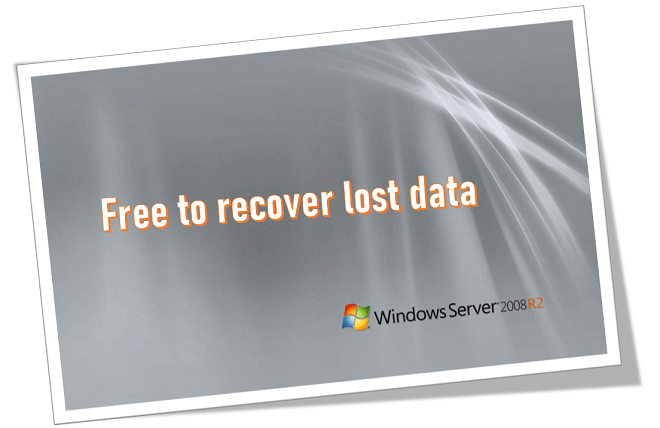
TogetherShare offers safe and free data recovery software for Windows Server 2008/2008 R2. With the free version, users can have a full test with the software. You can free to verify if it is safe and capable to help you. It's totally free to recover up to 1GB data before purchasing the full license. You can download the free version now to enjoy the free data recovery.
TogetherShare Data Recovery
Powerful & easy-to-use data recovery software
With the freeware TogetherShare Data Recovery Free, there is no limit to recover data from any devices on Windows Server 2008/2008 R2, including internal hard drive, external hard drive, SSD, SD card, RAID and more storage devices.
In addition, it's free to recover any Windows Server 2008/2008 R2 data. It's no problem to recover emails, database files, application data, pictures, documents and any other lost files on Windows Server 2008/2008 R2.
Even for server users, TogetherShare still does the best to make the data recovery software easy to use. It's very simple and anyone can understand how to use the software in a short time. It can help you save time to recover data on Windows 2008/2008 R2.
Free to recover data on Windows Server 2008/2008 R2
We will provide simple and short instructions about how to use the free data recovery software for Windows Server 2008/2008 R2. Actually, you only need 3 steps to recover data on Windows Server 2008/2008 R2 with TogetherShare freeware. Let's see the detailed guide.
Step 1. Choose the drive where you lose data.
If you lost data from a drive, please ensure it's connected to Windows Server 2008/2008 R2 computer. Then run TogetherShare free data recovery software, select the drive and click the "Scan" button.

Step 2. Scan the drive for lost files.
With this simple free data recovery software for Windows Server 2008/2008 R2, it can scan the drive very fast. You can even see the found files during the scan process.

Step 3. Free to preview and recover lost data.
After scanning the involved drive, you will sure to see all the lost files are found and listed. Preview the files first to select the wanted files to recover.

The scanning process of TogetherShare Data Recovery Free is read-only to the drive and Windows Server 2008/2008 R2. It's really safe for server users. However, to avoid data recovery failure, we still need to give users some tips: First, don't install the software to the drive where you lost data. Second, save the recovered files to another drive, different from the original drive where you lost files. Now you can download the free data recovery software to recover data from Windows Server 2008/2008 R2 and any other Windows operating systems.
TogetherShare Data Recovery
Powerful & easy-to-use data recovery software
