In some cases, you should prevent your data on HDD/SSD from being recovered by data recovery software. The sensitive data is important and private. Before you sell or donate your computer, you may delete all your data on the computer and have emptied the recycle bin. But, this is not safe. The deleted or formatted data still can be easily recovered by data recovery software - such as TogetherShare Data Recovery.
To avoid potential data recovery, you should find a solution to permanently erase all your data on the HDD/SSD. Data erasure software is the easy and reliable data erasure solution. With data erasure software, you can easily and quickly erase your data from HDD/SSD, beyond the scope of data recovery.
HDD/SSD data erasure software download
If you want to wipe a HDD/SSD, data erasure software is your best choice. Here is one of the best data erasure software - TS DataWiper . It can help you securely and easily wipe HDD/SSD on Windows and Mac OS. Just free download this HDD/SSD data erasure software:
TS DataWiper
The most powerful data erasure software to permanently erase data.
TS DataWiper is a 100% safe data eraser. It will never cause any physical damage to your HDD/SSD, and it will not shorten the service life of your HDD/SSD. This powerful data erasure software offers international data erasure standards including HMG Infosec Standard 5, Baseline; DOD 5220.22-M; U.S. Army AR380-19; Peter Gutmann's algorithm. Once your data is erased by TS DataWiper, there is no way to recover the erased data because the data is gone forever.
Easy steps to wipe HDD/SSD
Before you sell or donate your HDD/SSD, you should permanently wipe all data on your HDD/SSD. Here, follow the steps below to wipe HDD/SSD securely.
Step 1: Run TS DataWiper on your computer.
Just run TS DataWiper on your computer, then choose mode - Erase Hard Drive. This mode will help you quickly format and wipe the HDD/SSD. All data on the HDD/SSD will be permanently erased.
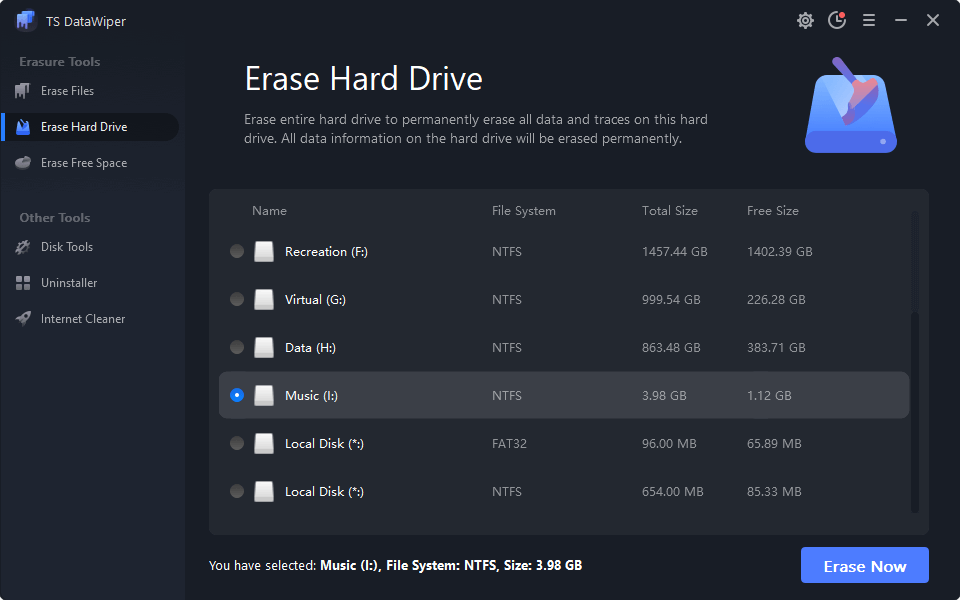
Step 2: Wipe HDD/SSD by 1-click.
Select the HDD/SSD, and then click on Erase Now button to wipe the HDD/SSD. Once the process gets finished, all data on the HDD/SSD will be permanently erased.
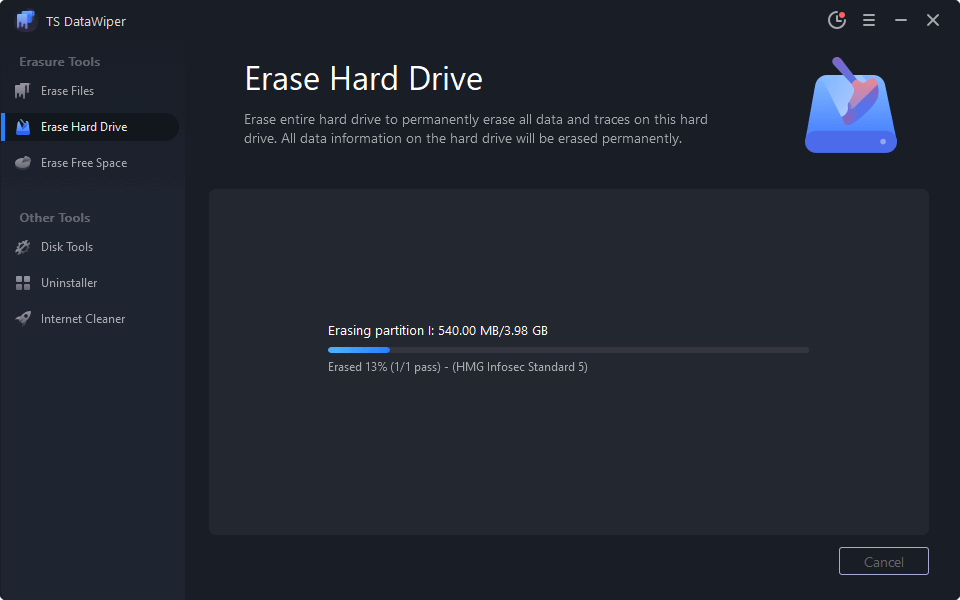
It is very easy and safe to wipe HDD/SSD with TS DataWiper. If you want to permanently erase data from a HDD/SSD, TS DataWiper is your best choice. It also other modes for HDD/SSD data erasure.
Permanently shred files on HDD/SSD - Erase Files mode is able to help you permanently erase files and folders from HDD/SSD.
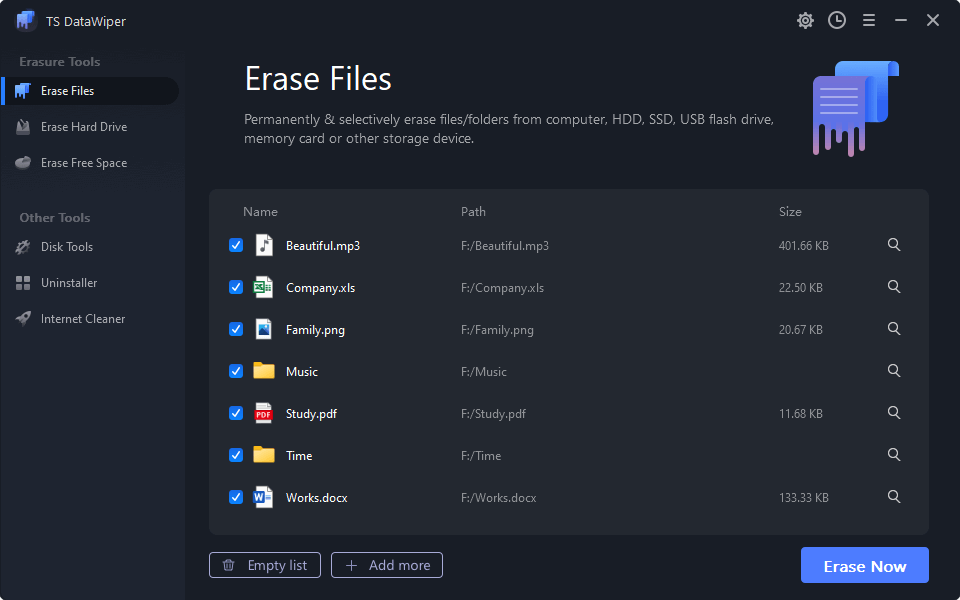
Erase deleted files on HDD/SSD - erase free disk space of HDD/SSD to permanently erase all deleted files on HDD/SSD. It will not affect the existing files on your HDD/SSD.
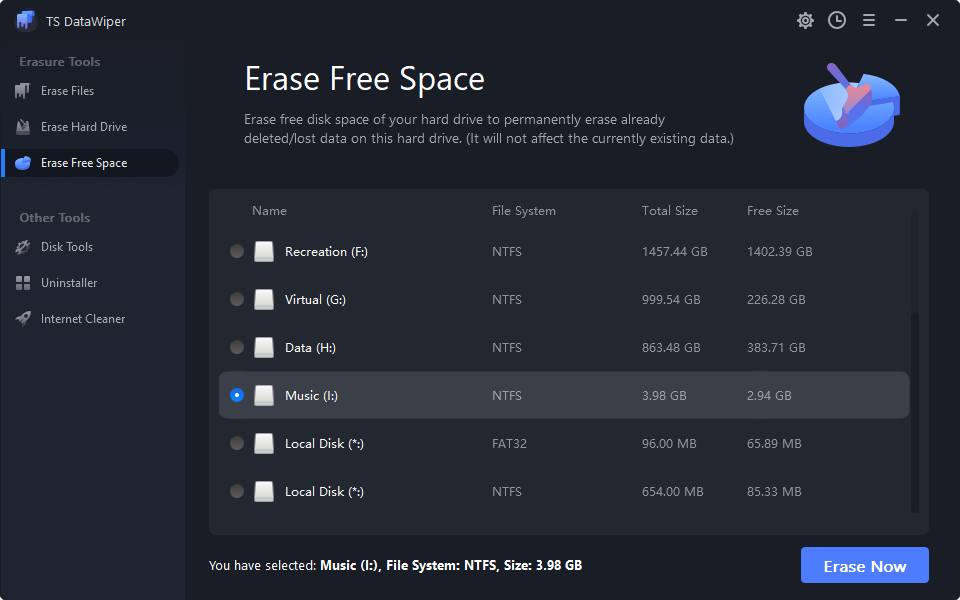
Once the data is erased by TS DataWiper , there is no way to recover the erased data. So, please back up your data before you erase it. TS DataWiper also can help you fix corrupted HDD/SSD, format HDD/SSD on Windows/Mac OS. As the best data erasure software, TS DataWiper is 100% able to prevent the erased data from being recovered by data recovery software, and it will never cause any damage.
TS DataWiper is not only can help you wipe HDD/SSD, but it also can help you wipe data from memory card, USB flash drive, digital camera, pen drive, RAID, Server, etc. Download TS DataWiper here:
TS DataWiper
The most powerful data erasure software to permanently erase data.
