“Hi, I have a Windows 8 PC and will sell it because I have purchased a new PC to replace it. Before selling it, I want to permanently erase all my data on it. Is there any way to wipe hard drive on Windows 8?” - Jessie
Windows 8 (Windows 8.1 included) is one of the most popular operating systems for computers and tablet PCs. If you want to permanently erase data in Windows 8, you can find lots of data erasure programs to help you do this job. But, most of them are not easy-to-use and some of them even cause damage to your Windows 8 hard drive. Here we recommend a safe and efficient data eraser for you to permanently erase data, wipe hard drive on Windows 8.

Safe Disk Wiper for Windows 8
TS DataWiper is the reliable and safe disk wiper for Windows 8. It offers certified data erasure methods to help you securely and permanently erase data in Windows 8 to avoid data recovery. It is 100% safe data erasure software for Windows 8. It will not cause any physical damage or shorten the service life of your computer/SSD.
Once the data is erased by TS DataWiper , the data will be lost forever, can’t be recovered by any data recovery software or manual data recovery service. If there is a case you need to permanently erase data on Windows 8, just download and install this software on your computer:
TS DataWiper
The most powerful data erasure software to permanently erase data.
Three modes to erase data/wipe hard drive on Windows 8
TS DataWiper is a very popular data eraser software. It is very easy-to-use and can be used for most data erasure situations. It offers three flexible data erasure modes. Follow the guide below to permanently erase data/wipe hard drive on a Windows 8 computer.
Mode 1: Erase files/folders on Windows 8.
If you want to permanently delete some files or folders in Windows 8, just add these files/folders to erasure list and click on Erase Now button. All the added files/folders will be permanently erased.
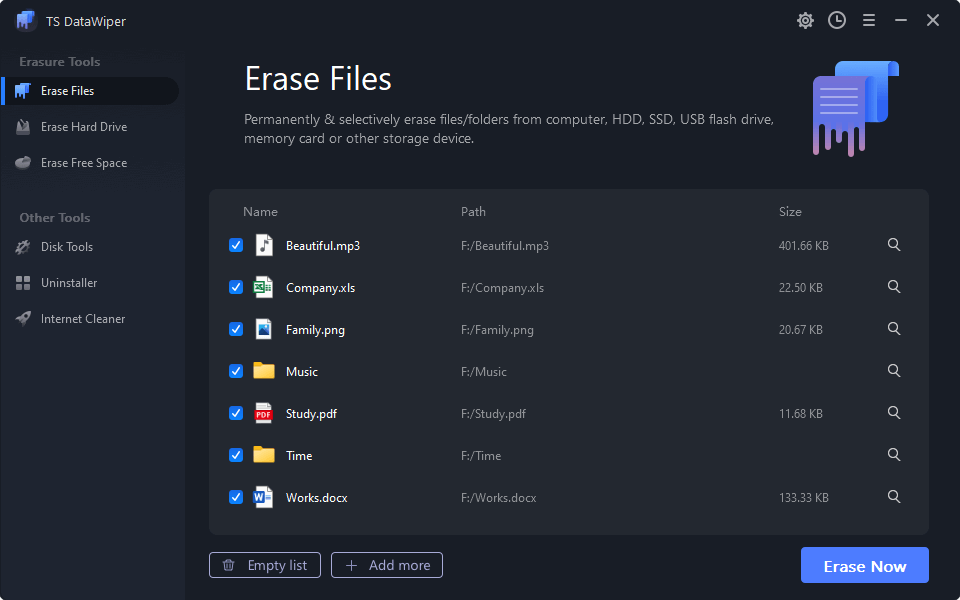
Mode 2: Wipe entire hard drive on Windows 8.
When you are going to sell or donate your Windows 8 PC, just use this mode to completely wipe your Windows 8 hard drive. All the data on the hard drive will be permanently erased.
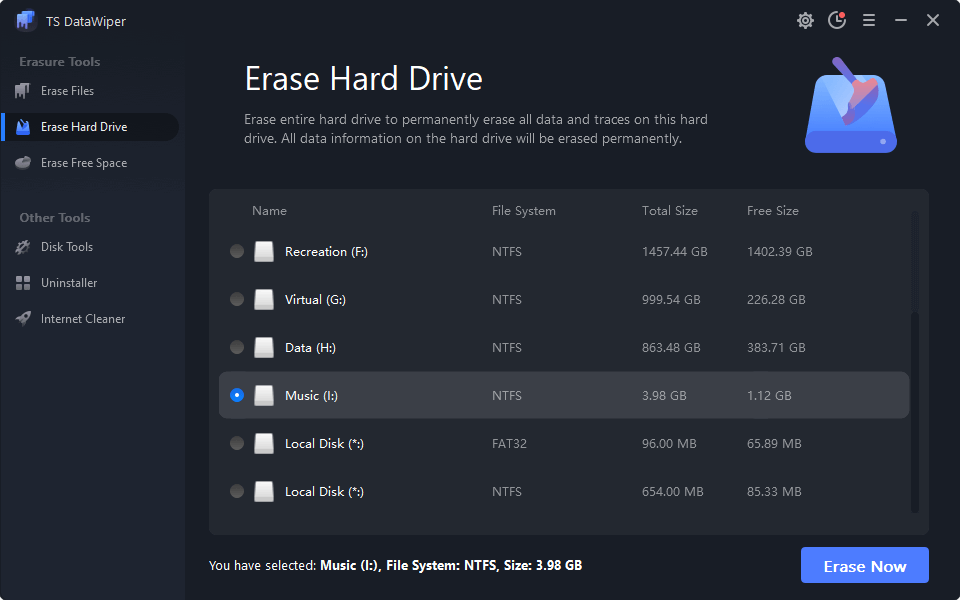
Mode 3: Only erased deleted data on Windows 8 hard drive.
This mode will erase free disk space of your hard drive and permanently erase all already deleted/lost data on your hard drive. It will not affect the existing data on your hard drive. The best way to prevent deleted file recovery.
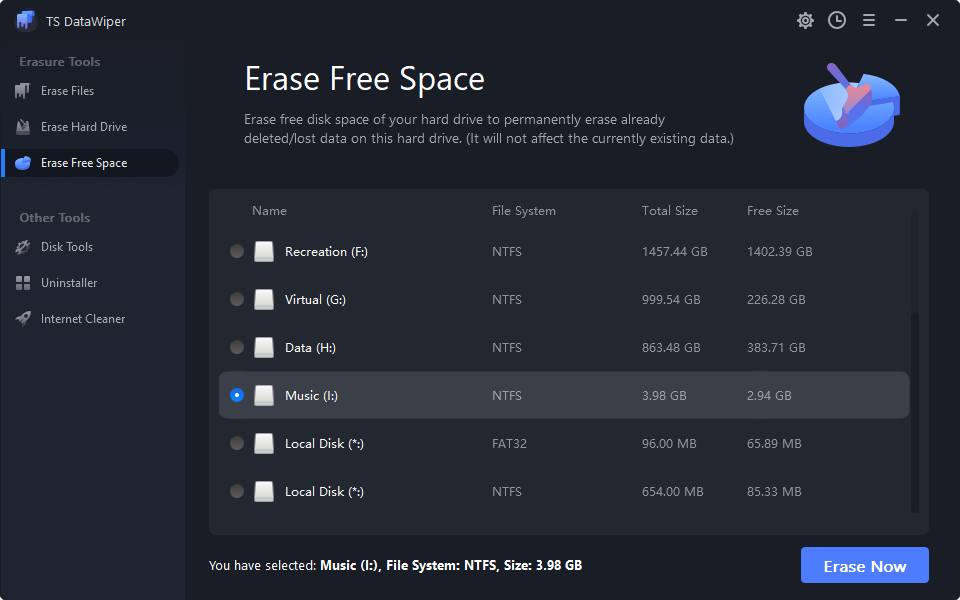
After data erasure, the data is gone forever, can’t be recovered by data recovery software. It is just like you get a brand new Windows 8 PC. Then you can sell or donate your Windows 8 without any security concern.
TS DataWiper supports to erase data from HDD, SSD, USB flash drive, memory card, digital camera, etc. Just download this data erasure software on your Windows 8 computer. It also can help you fix logical errors on Windows 8 computer.
TS DataWiper
The most powerful data erasure software to permanently erase data.
