Summary: You may need to reset GoPro sometimes and I will show you how to reset the GoPro to default and factory settings. Also, I will suggest a simple solution to recover lost data from reset GoPro.
Why do you need to reset the GoPro? For a variety of reasons, users may want to reset GoPro to factory settings. For example:
- Reset GoPro settings to make sure they are not contributing to an specified issue.
- There is delay when operating or changing the settings of the GoPro.
- Also, you can reset GoPro to default settings to fix HDMI connection issues.

Steps to reset factory settings on GoPro
To reset the GoPro, there are 2 kinds of reset, including reset default settings and reset factory settings. We will introduce the steps to reset the settings and what will be reset during the processes.
Part 1. Reset the camera defaults (or preset defaults).
First, if you reset the camera default settings, it will reset all the settings except Date, Time, Camera Name and Password, Language, and Video Format. Here is the step to reset default settings.
1.From the main screen, swipe down.
2.Tap Preferences > Reset > Reset Defaults (or Reset Presets).
Part 2. Factory Reset.
If you want to reset more settings, please choose Factory Reset. In addition to reset the default settings as mentioned above, this will also reset date/time, clears your connections, and removes the camera from your GoPro Plus account. Here is the steps below.
1.Swipe down to access the Dashboard.
2.Tap Preferences > Reset > Factory Reset.
Part 3. Reset Wi-Fi name and password.
However, please note that these above steps will NOT reset the camera's Wi-Fi name and password. So you also need to do as follows to reset GoPro’s Wi-Fi name and password.
1.Swipe down on the home screen or the panel.
2.Tap Preferences > Connect > Reset Connection.
3.Then you will have a new name and password.
NOTE: After you reset the connection, you can choose to change the camera name when paired with a GoPro app.
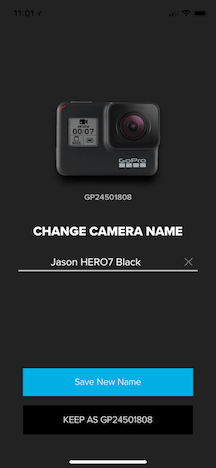
Simple data recovery solution for reset GoPro
Please note that if you reset the GoPro to factory settings, the data on the camera card will also be wiped. Then you will lose all the precious photos/videos on GoPro if you didn’t move or back up the data in other places. If such an issue happens, could we get back the lost videos/photos? Actually, it’s able to recover the lost data after you reset GoPro to factory settings. Here I will recommend a software to recover lost photos/videos from reset GoPro. It’s TogetherShare Data Recovery. You can download the software first as follows.
TogetherShare Data Recovery
Powerful & easy-to-use data recovery software
After downloading and installing the software to your computer, please connect your SD card of the GoPro to the computer with a card reader/adaptor. Then do as follows to recover the data step by step.
Step 1. Choose the GoPro SD card.
After running the software, you will see the connected SD card of the GoPro and other drives in the device list of the software. Please ensure to select the GoPro SD card from the list.

Step 2. Scan the card for lost data.
Please then click the Scan button to continue.The software will scan the selected card automatically to search for the lost videos or photos. It will not take too much time, please just wait patiently.

Step 3. Preview and recover lost photos/videos.
Once the scan is finished, you are able to see all the found files are listed. Check and preview the files and choose the wanted files to recover. Please ensure to save the recovered files to another drive/card.

