Everyone would have one or more favorite movies. We like to save the movies on hard drives, memory cards or external portable drive, so we can enjoy watching the movies anywhere. For example, we can watch favorite movies on computer, smartphone, MP4 or even on TV.
It would be awful if some or even all the favorite movies were deleted or lost by accidental. To restore the movies, you need to find the right solution. Just read on and we will point you in the correct direction to recover deleted movies.
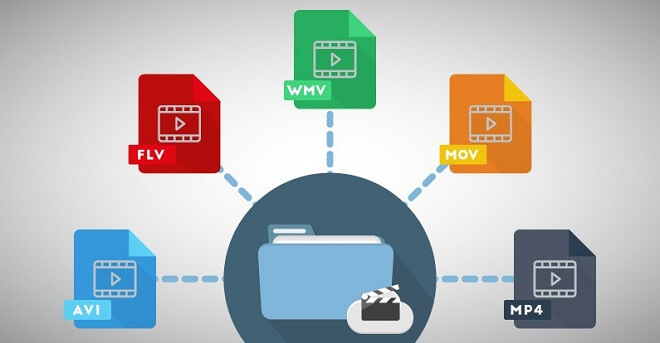
First, after the movies are deleted, please stop using your drive immediately. It will ensure that no new data is written to the drive, thus more chance we have to get back the movies. Second, choose and download movie recovery software. Among numerous data recovery software, TogetherShare Data Recovery is outstanding and most suggested.
TogetherShare Data Recovery
Powerful & easy-to-use data recovery software
Why choose TogetherShare Data Recovery?
This product is proved a trustworthy movie recovery tool. It has strong features that make the software very popular and widely used all around the world.
TogetherShare movie recovery tool can recover deleted movies in all the following situations: right click a file -> Delete or drag the file to Recycle Bin, and then empty the Recycle Bin; deleted movies by pressing shortcut key Shift+Delete; remove the movies wrongly with the cleanup tool; and so on.
The product supports to recover multiple types of movies. The most popular movie formats are included, such as MOV, MP4, AVI, SWF, MPG, RM/RMVB, MKV, M4V, 3GP, WMV, ASF, FLV, etc.
TogetherShare data recovery software supports different storage devices. It can recover deleted movies from hard disk, SSD, portable drive, USB flash drive, memory card, MP4, digital camera, and more storage devices.
Manual: Steps to retrieve deleted movies
With the professional and intuitive data recovery tool, you can easily recover the deleted movies with only 3 steps. After installing and launching the programs, do as follows step by step to recover deleted movies.
Step 1. Select the drive to scan.
First of all, select the drive where you lost the movies, click the Scan button. It will then start the scan.

Step 2. Scan the drive for deleted movies.
TogetherShare movie recovery tool will deeply scan the drive. Any deleted or lost movies and other lost files will be found.

Step 3. Recover deleted movies.
Once the scan completes, all the found videos will be listed for recovery. You can preview the movies first and then only select the desired ones to recover.
Note: It's strongly suggested saving the recovered movies to another drive, different from the original.

Tips to keep your movies/videos safe
To avoid movie loss, we suggest users pay attention to the protection of the data. We have some tips for users to keep the movies safe in most cases.
1. Back up your important movies regularly to different drives.
2. Check carefully before you try to remove some useless movies.
3. Keep the computer protected with anti-virus software to avoid virus infection.
However, anything can happen to make the movies missing. If you still lose movies in some situations, TogetherShare Data Recovery will always help you. Download and try it, it will give you a surprise!
TogetherShare Data Recovery
Powerful & easy-to-use data recovery software
