Data Recovery is a powerful method to help users recover deleted/lost data on hard disk drive or storage device. Yes, in most cases, data recovery is the last chance to rescue our important data. But, in some other cases, data recovery may become our nightmare! When we sell our computer to a stronger, and he or she has the opportunity to recover our private photos, videos, financial documents! It is horrible for us.
For Mac users, it is very important to permanently delete private files before selling, donating, disposing the Mac computer. But, if you only delete the files and empty the trash bin, the deleted files still can be recovered by Mac data recovery software - such as TogetherShare Data Recovery for Mac.
Then how to permanently erase already deleted files on Mac? How to erase trash bin on Mac? Actually, they are the same thing. You need a data eraser. Here, we recommend TS DataWiper for Mac. It can help you securely erase Mac trash bin to prevent data recovery. Your deleted/lost files on Mac will be permanently erased, leaving no chance for data recovery.
Just download this Mac data erasure software to help you erase trash bin on Mac:
TS DataWiper
The most powerful data erasure software to permanently erase data.
Steps to erase Mac trash bin to avoid data recovery
TS DataWiper for Mac is 100% safe Mac data erasure software, it will not cause any damage to your Mac SSD. And it offers certified data erasure methods including HMG Infosec Standard 5, Baseline; DOD 5220.22-M; U.S. Army AR380-19; Peter Gutmann's algorithm. It 100% erases your deleted files on Mac. Just follow steps below to erase Mac trash bin to prevent data recovery.
Step 1: Empty the Mac trash bin.
Just check your Mac trash bin, then empty it.
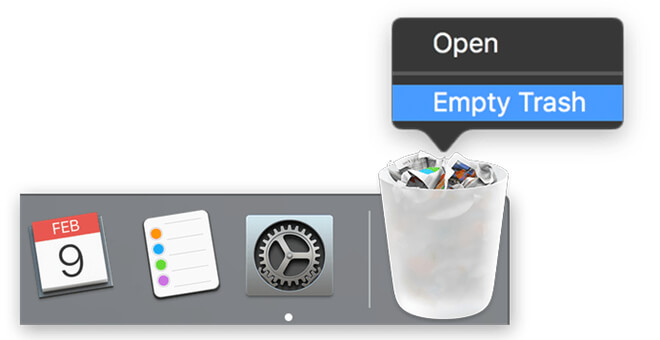
Step 2: Run TS DataWiper for Mac.
Run TS DataWiper for Mac from Launchpad. And choose mode “Erase Free Space”.
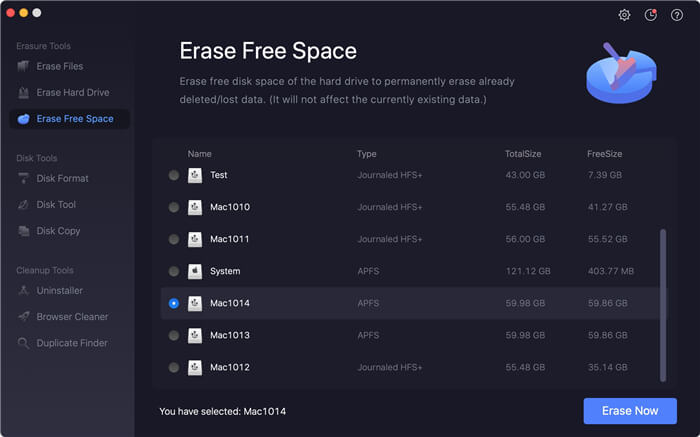
Step 3: Erase free space of Mac hard drive.
If you want to erase your Mac trash bin, just erase the free disk space of your Mac hard drive. Choose the Mac hard drive and click on “Erase Now” button.
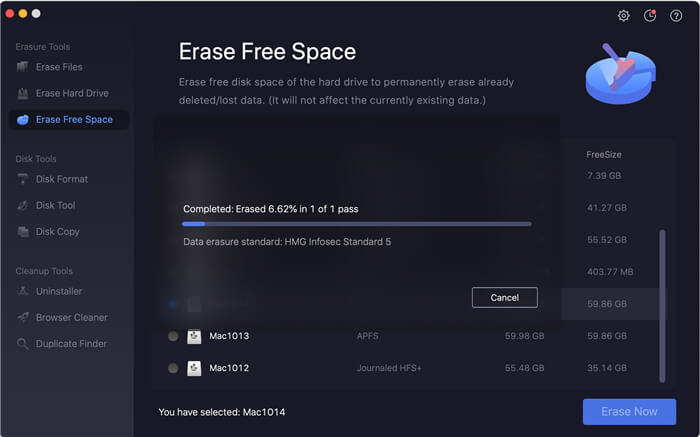
The deleted/lost data is stored on the free disk space of your Mac hard drive. After you erase the free disk space of your Mac hard drive, all deleted/lost data on your Mac will be permanently erased, can’t be recovered by any data recovery software. It will not erase the existing data on your Mac. It is the easy and safe way to erase Mac trash bin.
Please note that once the erasure process gets finished, all the deleted/lost data on your Mac will be lost forever, can’t be recovered by any data recovery software. TS DataWiper for Mac also can help you erase deleted/lost data from USB flash drive, Windows PC, HDD/SSD, portable hard drive, digital camera, etc. Just try “Erase Free Space”.
TS DataWiper for Mac also can help you selectively erase files/folders, wipe an entire hard drive, etc. Download TS DataWiper for Mac here:
TS DataWiper
The most powerful data erasure software to permanently erase data.
